|
|
Register •
FAQ
• Search • Login
|
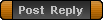
|
Page 1 of 1
|
[ 2 posts ] |
|
| Author |
Message |
|
leonvr
Group 1 winner
Joined: Wed May 14, 2008 2:50 pm
Posts: 2486

|
 Schedule Filter A reminder for old trainers and information for new trainers.
There is a schedule filter in Tom, its on the flat schedule or Nh schedule page under weeks. You can use it to check if there enough races for your horse.
For example open the schedule filter by clicking it.
And then click the filter button ( It's the button with arrow on it next to the words no filter applied )
For example Column select Age
Condition select contains
and then type in 3YO ( 3 year old races )
That will give you all the 3YO only races
You can then click the green plus button to add another filter
Column select Distance
Condition select greater than or equal to
and then type in 7 ( all races over 7f )
all races over 7f
Column select Distance
Condition select less than or equal to
and then type in 9 ( all races under 9f )
all races under 9f
That will give you all 3YO only races between 7 and 9 furlongs
You can add as many filters as you want.
I will add an export to csv button at some point so you can export to csv and then open it up in excel if enough people would like that
|
| Fri Mar 11, 2016 9:05 am |

|
 |
|
Scatters
Group 1 winner
Joined: Sun Feb 01, 2009 1:26 am
Posts: 1031
Location: Sydney Australia

|
 Re: Schedule Filter Yes Please!
_________________
GO PACK GO
|
| Mon Mar 14, 2016 11:47 am |

|
 |
|
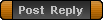
|
Page 1 of 1
|
[ 2 posts ] |
|
Who is online |
Users browsing this forum: dangersteve and 103 guests |
|
You cannot post new topics in this forum
You cannot reply to topics in this forum
You cannot edit your posts in this forum
You cannot delete your posts in this forum
|
|
