|
|
Register •
FAQ
• Search • Login
|
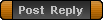
|
Page 1 of 1
|
[ 3 posts ] |
|
| Author |
Message |
|
manutdfc267
Selling plater
Joined: Mon Apr 30, 2012 1:55 am
Posts: 41

|
 Help!!! ive currently purchase starters orders 5 an ive followed the instructions in the email when i click on the icon for starters orders and i put my name & key in found in the email its says its the wrong key now when a do click on the icon it comes up with sum name a used before an everytime a do click on the icon its the same name how do it completely remove the name so that it is blanc as i think thats the problem with it not letting me enter my name & password as that ive entered a name before and its saved an need to remove that name so that it empty to add my new key & name thankyou for thw advice if anyone can help...
Michael.
|
| Tue May 15, 2012 3:09 pm |

|
 |
|
pjrhodes1970
Group 1 winner
Joined: Thu May 15, 2008 8:48 pm
Posts: 15187
Location: Republic of Ireland

|
 Re: Help!!! you need to put your email address in the name part the email address you used to purchase the game
|
| Tue May 15, 2012 4:34 pm |
 
|
 |
|
manutdfc267
Selling plater
Joined: Mon Apr 30, 2012 1:55 am
Posts: 41

|
 Re: Help!!! got it sorted it was the registry needing doing on my computer cheers anyways mate
|
| Tue May 15, 2012 7:11 pm |

|
 |
|
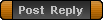
|
Page 1 of 1
|
[ 3 posts ] |
|
Who is online |
Users browsing this forum: No registered users and 350 guests |
|
You cannot post new topics in this forum
You cannot reply to topics in this forum
You cannot edit your posts in this forum
You cannot delete your posts in this forum
|
|

